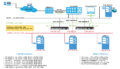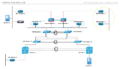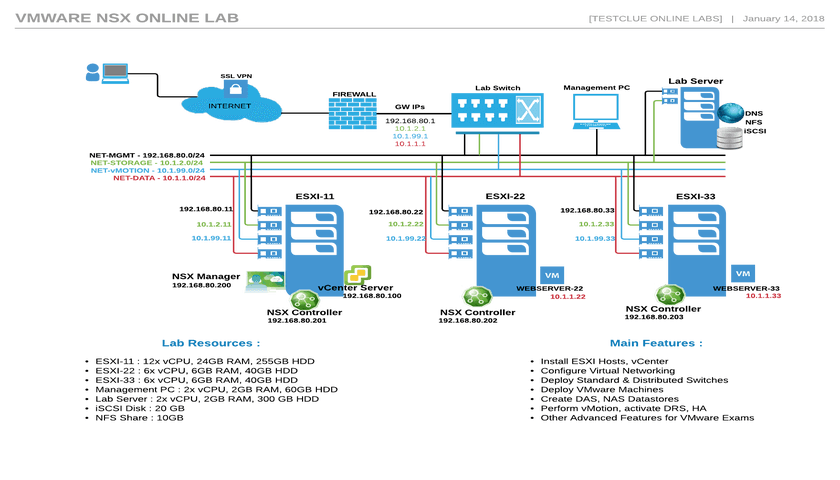
NSX Manager Setup (more instructions in Useful Links Section):
- Install NSX manger on ESXI-11
- IP address – 192.168.80.200
- Before powering on NSX, change CPU value to 2x vCPU, 8GB RAM
- The lookup IP for NSX manager will be same as vCenter server IP
NSX Controller Setup :
- Install 3x NSX controllers, one each on ESXI-11, 22 and 33
- IP Pool for controllers – 192.168.80.201-204
- If using standard vSwitch, connect to management portgroup, or else the best is to have a DC-wide distributed switch and use management port.
Internal Network :
Segment ID Pool for internal machines : DATA Network (10.1.1.200 – 254)/24
Lab Information and Instructions :
If you have booked server time already please login to Lab Console below, credentials delivered via email used during booking. For booking new time slot, click here
- connect via above link, login with emailed user/pass
- second level of authentication, as sent via email
- list of devices will be displayed to connect – windows, esxi, vcenter, nsx
- connect to Windows 7 pc from listed connections, connect as – labuser / Labroot12!@
- ESXI login details – root / Labroot12!@
- vCenter login -root, administrator@testclue.local / Labroot12!@
- please user root or administrator as users and Labroot12!@ for any other vmware devices you deploy
- NSX manager will be available to connect via browser once setup is done, none of nsx devices are setup in advance
- all the necessary image files are stored on ESXI-11 datastore
- Lab will be auto-destroyed after 10 minutes from end of session
Device FQDNs (all available from Windows 7 Lab PC):
- ESXI-11 – https://ESXI11.testclue.local
- ESXI-22 – https://ESXI22.testclue.local
- ESXI-33 – https://ESXI33.testclue.local
- vCenter – https://vcsa.testclue.local
- NSX Manager – nsxmgr01.testclue.local
- NSX Controller 1 – nsxctrl01a.testclue.local
- NSX Controller 2 – nsxctrl01b.testclue.local
- NSX Controller 3 – nsxctrl01c.testclue.local
- IP Addressing for devices is available in network diagram
- DNS Server – win2k12.testclue.local
Useful Links (for small-scale, lab-only deployment):
Looking for something?
Upcoming Webinars
Tags
african virtual university
alignment
audio
Authentication
captions
cassandra
Cassandra Authentication
Codex
comments
content
css
database
database access control
distance learning
edge case
electrical engineering jobs
embeds
excerpt
F5 Lab Guide
featured image
formatting
gallery
html
image
indexing
lists
LTM Lab Guide
markup
mongodb
MongoDB Compaction
nsx
nsx controller
nsx manager
online education
online learning
post
Post Formats
read more
shortcode
standard
technical education
template
title
video
vmware